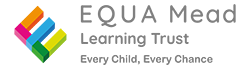Online Safety
The internet is invaluable in today's climate as a source of information and a medium for communication.
It is, however, vitally important that a certain protocol is followed to ensure personal safety is protected at all times. Internet Safety is taught to the children as part of the curriculum and is reinforced whenever the children access the web or use emails. The use of the internet in school is strictly filtered by our internet service provider and the tightest security is in place at all times.
If, as a parent you are struggling to keep up with the things your child is doing online, you might wonder whether what they are doing is safe, and you might also be thinking how can I be as good a parent online as I am offline? We encourage parents, carers and family members to read the information on the links below and, in addition, the following advice is taken from the CEOP Think you Know site:
• Talk to your child about what they're up to online. Be a part of their online life; involve the whole family and show an interest. Find out what sites they visit and what they love about them, if they know you understand they are more likely to come to you if they have any problems;
• Watch Thinkuknow films and cartoons with your child. The Thinkuknow site has films, games, and advice for children from five all the way to 16;
• Encourage your child to go online and explore! There is a wealth of age-appropriate sites online for your children. Encourage them to use sites which are fun, educational and that will help them to develop online skills;
• Keep up-to-date with your child's development online. Children grow up fast and they will be growing in confidence and learning new skills daily. It's important that as your child learns more, so do you;
• Set boundaries in the online world just as you would in the real world. Think about what they might see, what they share, who they talk to and how long they spend online. It is important to discuss boundaries at a young age to develop the tools and skills children need to enjoy their time online;
• Keep all equipment that connects to the internet in a family space. For children of this age, it is important to keep internet use in family areas so you can see the sites your child is using and be there for them if they stumble across something they don't want to see.
• Know what connects to the internet and how. Nowadays even the TV connects to the internet. Make sure you're aware of which devices that your child uses connect to the internet, such as their phone or games console. Also, find out how they are accessing the internet - is it your connection, or a neighbour's wifi? This will affect whether the safety settings you set are being applied;
• Use parental controls on devices that link to the internet, such as the TV, laptops, computers, games consoles and mobile phones. Parental controls are not just about locking and blocking, they are a tool to help you set appropriate boundaries as your child grows and develops. They are not the answer to your child's online safety, but they are a good start and they are not as difficult to install as you might think. Service providers are working hard to make them simple, effective and user friendly.
Further Information
Hector the Protector
This is Hector's World Safety button. It is a child-activated safety tool which children can use if something on-screen upsets or worries them.
By following the link Hector the Protector parents can download the file for free. By clicking on the character, the screen will be covered by a beautiful underwater scene together with a positive written message encouraging the child to get adult help.
Kidsmart
Kidsmart is a website for children to teach them how to be safe when using the internet and social networking sites. It has resources for children as young as 3 using the character of Smartie the Penguin.
CEOP
This is the Child Exploitation and Online Protection Centre which is part of the UK Police Force concerned with eradicating inappropriate websites.
Parent Port
Parent Port is run by the UK's media regulators. They set and enforce standards across the media to protect children from inappropriate materials.
UK Safer Internet Centre
The UK Safer Internet Centre has a wealth of e-safety tips, advice and resources to help children stay safe on the internet.
Safe Smartphones
A guide for parents on their children's safe use of smartphones.
The Lucy Faithful Foundation
The Lucy Faithful Foundation is the only UK-wide child protection charity dedicated solely to reducing the risk of children being sexually abused. As well as working with families they provide a wide range of services including courses and workshops, educational programmes for internet offenders and internet safety seminars for schools.
Parents Protect
Parents Protect is a website run by the Lucy Faithful Foundation with information and resources to raise awareness about child sexual abuse, answer questions and give adults the information, advice, support and facts, they need to help protect children. Press the link to see a copy of their guide 'What's the Problem?'
Share Aware
ShareAware is a collaboration between the NSPCC and O2. It provides straightforward, no-nonsense advice to help untangle the web and empowers parents and carers to have conversations with their children about staying safe online and through social media.
Net Aware
NetAware is an online tool that informs parents about the social networks, apps and games that children might be using. It looks at the frequency of inappropriate content, how robust and easy to find the privacy settings are, and why children like using the sites. NetAware is regularly updated with new apps, and parents can sign up to NetAware newsletters to keep up with digital trends.
Think U Know
This is part of the CEOP website which contains advice to educate children as young as 5 on how to use computers safely.
Internet Watch Foundation
This is a site to report any criminal content online including images. The Internet Watch Foundation works with the police force.
Get Safe Online
This site offers expert advice on how to protect yourself, your computers and your mobile devices against identity theft, fraud, viruses and other problems.
Family Action
Family Action is a charity which supports families in difficult circumstances. In conjunction with the National Association of Head Teachers they have produced a leaflet which contains simple tips and hints for parents and pupils on safe use of the internet.
Digital Parenting
Digital Parenting is a magazine produced by Vodafone. It provides parents with information about digital technology and how to keep your children safe online. Press here to follow the link. In the latest edition there are articles on coding, social media, cyberbullying, gaming and using digital media, amongst others.
Who Is Hosting This?
A Parent's Guide to Internet Safety
KS3 Bitesize
An activity to play to learn how to spot dangers and keep yourself safe online.
Paws Explore
PawsExplore.co.uk is a site that has been designed to provide a safer environment for children to search the internet. Children can join the fun characters of Kelly and Robbie in their hunt for information! Paws Explore utilises the SafeSearch facilities provided by Google to help create a safer search experience. Whilst SafeSearch can be accessed from standard Google pages, the Paws Explore technology ensure SafeSearch is always on for every search!